当前文章收录状态:
查询中...
1、安装epel-release
[root@localhost ~]# yum -y install epel-release[root@localhost ~]# yum -y install epel-release[root@localhost ~]# yum -y install epel-release
2、安装python-pip
[root@localhost ~]# yum -y install python-pip[root@localhost ~]# yum -y install python-pip[root@localhost ~]# yum -y install python-pip
3、升级pip
[root@localhost ~]# pip install --upgrade pip[root@localhost ~]# pip install --upgrade pip[root@localhost ~]# pip install --upgrade pip
4、检查pip版本
[root@localhost ~]# pip --version[root@localhost ~]# pip --version[root@localhost ~]# pip --version
5、修改pip源
[root@localhost ~]# cd ~ #回到家目录[root@localhost ~]# mkdir .pip #创建.pip目录[root@localhost ~]# cd .pip[root@localhost .pip]# touch pip.conf #创建pip.conf配置文件[root@localhost .pip]# vi pip.conf#在配置文件中增加如下内容[global]index-url = http://pypi.douban.com/simple[install]trusted-host = pypi.douban.com#配置文件保存[root@localhost ~]# cd ~ #回到家目录 [root@localhost ~]# mkdir .pip #创建.pip目录 [root@localhost ~]# cd .pip [root@localhost .pip]# touch pip.conf #创建pip.conf配置文件 [root@localhost .pip]# vi pip.conf #在配置文件中增加如下内容 [global] index-url = http://pypi.douban.com/simple [install] trusted-host = pypi.douban.com #配置文件保存[root@localhost ~]# cd ~ #回到家目录 [root@localhost ~]# mkdir .pip #创建.pip目录 [root@localhost ~]# cd .pip [root@localhost .pip]# touch pip.conf #创建pip.conf配置文件 [root@localhost .pip]# vi pip.conf #在配置文件中增加如下内容 [global] index-url = http://pypi.douban.com/simple [install] trusted-host = pypi.douban.com #配置文件保存
© 版权声明
1
本站网络名称:
明恒博客
2
本站永久网址:
www.zym88.cn
3 本站的文章部分内容可能来源于网络,仅供大家学习与参考,如有侵权,请联系站长进行删除处理。
4 本站一切资源不代表本站立场,并不代表本站赞同其观点和对其真实性负责。
5 本站一律禁止以任何方式发布或转载任何违法的相关信息,访客发现请向站长举报。
6 本站资源大多存储在云盘,如发现链接失效,请联系我们我们会第一时间更新。
4 本站一切资源不代表本站立场,并不代表本站赞同其观点和对其真实性负责。
5 本站一律禁止以任何方式发布或转载任何违法的相关信息,访客发现请向站长举报。
6 本站资源大多存储在云盘,如发现链接失效,请联系我们我们会第一时间更新。
THE END






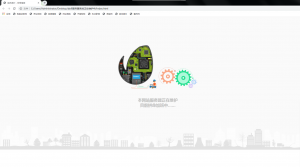
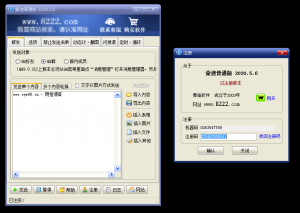


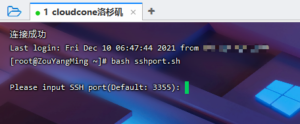

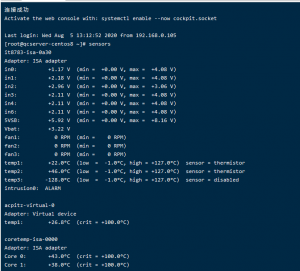



![[开源] 多端适配社交圈子论坛 star 3k-明恒博客](https://www.zym88.cn/wp-content/uploads/2024/08/640-26-300x139.png)
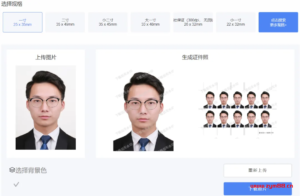
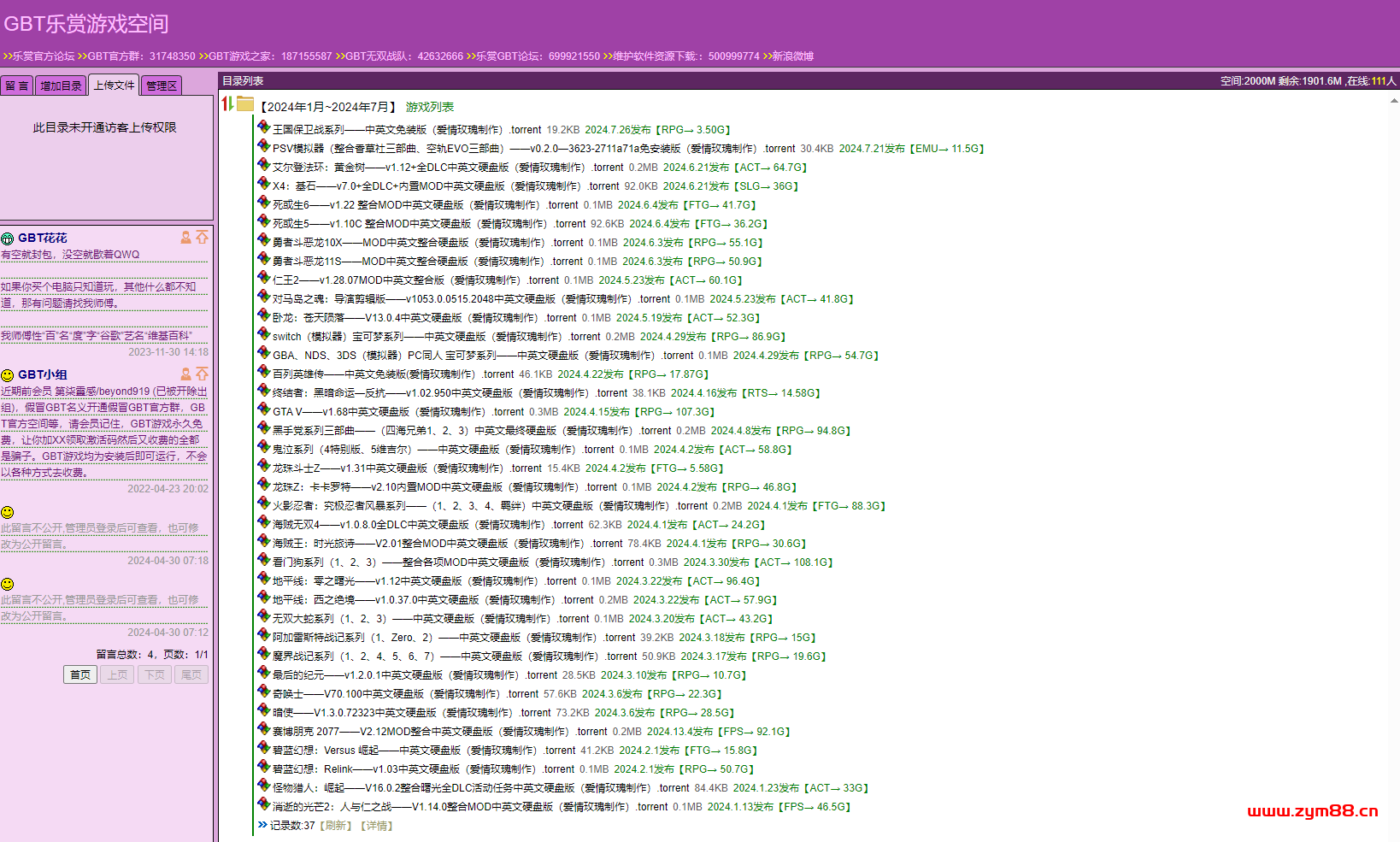



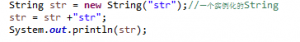





暂无评论内容